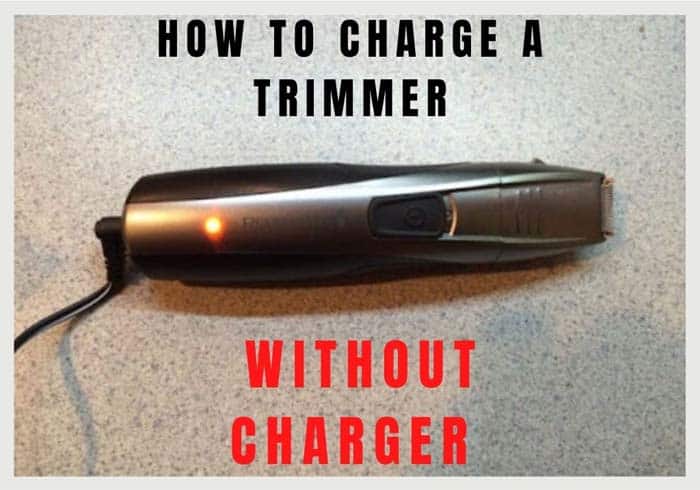Trimmers can be convenient while traveling or at a friend’s place however you have a corded or cordless trimmer, but it can be difficult to remember the charger. However, some methods work when you don’t have your charger with you. So, how to charge a trimmer without charger?
Issues like charging a beard trimmer without the original charger can be very frustrating. It’s not always easy to find the perfect charger for your device, and even when you do buy one, it may not work. The trimmer is not charging and you need to know how to charge it manually.
How to Charge a Trimmer Without Charger: Methods of charging the battery

If you have another charger that matches your trimmer port:
If you have another charger (not the original trimmer charger) and the charging port matches your trimmer, you can charge with it. Just check the charger volt and your trimmer volt before. Charging time will be depending on the Amp of the charger.
If you have other chargers that do not match your trimmer port:
Luckily, there are some simple methods you can follow to charge your trimmer without the original charger.
Related: Best beard and body hair trimmers
Method 1:

Follow the instructions below, it will take you 10-15 minutes to charge the trimmer manually.
Method 2:
How to make your own trimmer charger from a mobile phone charger?
You can make a temporary charger with an old mobile phone charger. We need a 4-5 Volt DC supply for our trimmer. Generally, mobile chargers supply 3.7 -5 Volt DC supply which fits our required range.
Follow the steps below:

- Get a working mobile charger,
- Remove its connecting pin and plastic coating to connect.
- Now get an empty ball pen refill
- Make pin by cutting two pieces of half-inch from used pen refill
- Insert the shove portion into each piece of refill and make it stick with tape.
- Insert each refill piece into the trimmer side connector.
- And finally, you get your trimmer charger.

If You Have the USB Cable But Not The Charger
One way to charge your trimmer without a charger is by using a USB cable. Most modern trimmers have a USB port that allows you to charge them. Here’s how to do it:
- Find a USB cable that is compatible with your trimmer. Check the manufacturer’s instructions for the type of USB cable to use.
- Connect one end of the USB cable to the trimmer’s USB port and the other end to a power source such as a laptop, desktop computer, or USB wall adapter.
- Once the trimmer is connected to the power source, it should start charging. Wait until it is fully charged before using it again.
While charging your trimmer with a USB cable is convenient, there are some precautions you should take:
- Make sure the power source you are using is reliable and has a stable power supply. Unstable power supply may damage your trimmer’s battery or even the device itself.
- Never leave your trimmer unattended while charging.
- Do not use a USB cable that is frayed or damaged, as it may cause an electrical short.
Using a Power Bank
Another method for charging your trimmer without a charger is by using a power bank. A power bank is a portable battery that you can use to charge your electronic devices. Here’s how to charge your trimmer with a power bank:
- Connect the power bank to your trimmer’s USB port using a compatible USB cable.
- Turn on the power bank.
- Wait for the trimmer to fully charge before using it again.
When using a power bank to charge your trimmer, make sure to take the following precautions:
- Use a power bank that is compatible with your trimmer’s power requirements. Check the manufacturer’s instructions for the recommended power bank capacity.
- Do not use a damaged or swollen power bank as it may be a safety hazard.
- Always use the power bank in a well-ventilated area to prevent overheating.
Using a Laptop
If you don’t have a charger or a power bank, you can still charge your trimmer using your laptop. Here’s how:
- Connect your trimmer to your laptop’s USB port using a compatible USB cable.
- Make sure your laptop is connected to a power source to ensure a steady power supply.
- Wait for the trimmer to fully charge before using it again.
When using a laptop to charge your trimmer, be sure to take the following precautions:
- Use a USB cable that is compatible with your trimmer and laptop.
- Do not use a laptop with a damaged USB port or power supply.
- Never leave your trimmer unattended while charging.
Precautions to Take When Charging a Trimmer Without a Charger
When charging your trimmer without a charger, it is essential to take the necessary precautions to avoid damage to the device or harm to yourself. Here are some precautions to keep in mind:
- Always use a compatible USB cable, power bank, or laptop to charge your trimmer.
- Do not use damaged or frayed cables or power banks.
- Avoid charging your trimmer in wet or damp environments.
- Never leave your trimmer unattended while charging.
- Do not charge your trimmer near flammable objects.
FAQs
A: Yes, you can charge your trimmer without a charger using alternative methods described in this page; such as a USB cable, power bank, or laptop.
A: To charge your trimmer with a USB cable, connect one end of the cable to your trimmer’s USB port and the other end to a power source such as a laptop, desktop computer, or USB wall adapter.
You can make a temporary charger with an old mobile phone charger. We need a 4-5 Volt DC supply for our trimmer. Generally, mobile chargers supply 3.7 -5 Volt DC supply which fits our required range.
Most of the trimmers use a 5V current. Trimmers have an inbuilt circuit board that regulates all things like charging, motor, led light. This circuit board has a feature to intake a specific volt supply to the battery, which means it is tuned to take a specific Amp current of specific voltage.
If your trimmer chipset can flow current of 1Amp to the battery, it will take only up to 1Amp current; whatever you use 2Amp or 3Amp charger, the board will supply only 1Amp to the battery.
So need not worry, just use any charger of 5V. This will not damage your trimmer. Generally, People prefer 5V 1A Charger, but nowadays 1A charger is not available easily so you can use a 2A charger.
You can find a replacement charger and brush for your trimmer online. Please compare the charging line interface before purchasing.
This power adapter is designed for Men’s SOLO shavers. The package comes with one free brush and a USB cable.
Lithium ion battery is usually charged by a specific charger controller IC. Which tracks the charging current, battery voltage, temperature, and so on.
It all depends on where the charging controller is located. If it is in the device, you can avoid it by feeding it with a voltage other than 4.2, if it is in a charger, you need to make yourself a proper lithium ion charger.
Your device’s charging indicator will start flashing to indicate that the trimmer is charging. Once it is fully charged, the charging indicator lights up continuously for about 30 minutes and then shuts off automatically to save battery power.
*Reference from Philips website.
Last Note:
One of the most common problems with corded trimmers is how to charge the trimmer without charger. Taking care of your trimmer by knowing how to charge it without the charger will increase the lifespan of your trimmer.
As you can see, there are several ways to charge your trimmer without a charger. Whether you use a USB cable, power bank, or laptop, it’s important to take the necessary precautions to ensure the safety of your device and yourself.
Always use a compatible power source and avoid using damaged or faulty cables or power banks. With these tips in mind, you can keep your trimmer fully charged and ready to go whenever you need it.
Remember to follow the manufacturer’s instructions and be careful when handling electronic devices. If you found this article helpful, be sure to share it with your friends and leave a comment below with your thoughts or questions. Happy trimming!